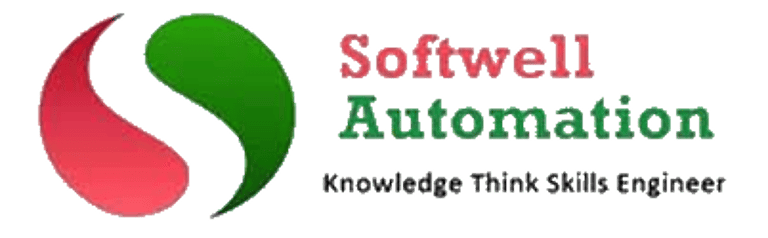Blog & Article | Gallery | Contact US +91-9175475419 | +91- 7420804059 | Download | Contact US
Mitsubishi PLC iQF Course Contents
Blog & Article | Gallery | Contact US +91-9175475419 | +91- 7420804059 | Download | Contact US
Mitsubishi PLC iQF Course Contents