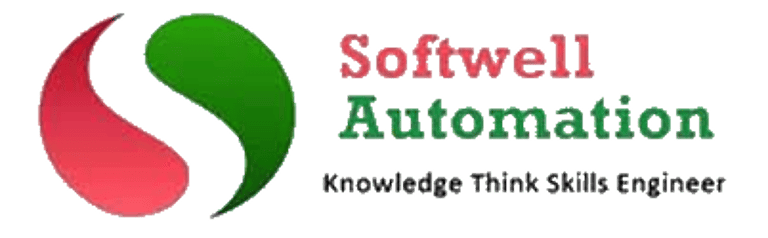Siemens PLC TIA Portal V20 Training
🧠 Learn Siemens Basic PLC S7-1200 programming with TIA Portal V20
🪜 Master Ladder Diagram (LD) and (FBD) programming for industrial automation control
⚙️ Configure S7-1200 hardware, I/O modules, and device settings in TIA Portal V20
🔧 Practice PLC logic building using NO/NC, coils, contacts, and simple instructions
⏱️ Implement timers and counters (TON, TOF, TP, CTU, CTD) for process control
📐 Map physical inputs and outputs with real-world signal simulation
🧮 Use arithmetic and comparison instructions for logic-based decision making


🧠 Master Siemens S7-1500 PLC program🧾 Structured Control Language (SCL)
⚙️ Configure S7-1500 hardware, I/O modules, and device settings
⏱️ Timers and counters for process automation
📐 Map physical I/O for real-time interfacing
🧮 Arithmetic and comparison operations for logic building
🔄 Advanced logic with blocks, functions, and optimized DBs
🔧 Troubleshooting & diagnostics using Watch Tables and Online Tools
🌐 Set up Profinet and Modbus TCP/IP for device communication
🧠 Learn Siemens S7-300 / ET200S PLC programming with Simatic Manager V5.7
📂 Create & Manage Projects in Simatic Manager
🪜 Ladder Logic Programming (LAD) on Legacy PLCs
⚙️ Hardware Configuration of S7-300 & ET200S
🧾 Symbol Table, OBs, FCs, and FBs Programming Structure
⏱️ Timers, Counters & Data Blocks (DBs)
📐 I/O Addressing & Memory Organization
🔁 Upload/Download & Online Troubleshooting
🌐 MPI / Profibus Configuration & Communication Setup
💾 Archive, Backup & Restore PLC Projects


🧠 Master Profinet Communication between ET 200SP & S7-1500 PLC
📦 ET 200SP as Remote I/O Station Configuration
⚙️ Hardware & Network Configuration in TIA Portal
🌐 Profinet Addressing & Device Naming
🔁 Mapping Inputs/Outputs between Master & Slave PLC
🧾 GSDML File Integration for 3rd Party Devices
📐 Real-Time Data Exchange and Cyclic Communication
📊 Diagnostics, Status Monitoring, and LED Indicators
🔧 Troubleshooting Communication Issues in Online Mode
📈 Performance Tuning & Response Time Optimization


🚀 Project Development with Siemens PLC
🔧 Real-World Implementation for Automotive & Process Industry Applications
🔹 Industry-Oriented Projects
Develop complete PLC solutions aligned with global automation standards, tailored for
🚗 Automotive Systems and
⚗️ Process Industries (Heating, Mixing, Batching, Conveying, etc.)
🔹 5000 Network Logic Standards
Structure and implement projects using globally accepted standards of 5000+ ladder logic networks—ideal for scalable, modular automation.📦 Project Backup, Versioning, and Documentation
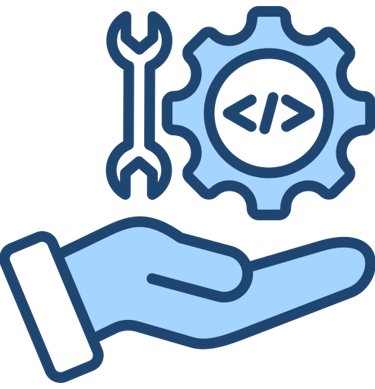
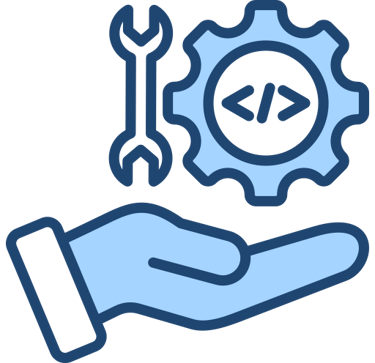


📺 🎓 Siemens PLC YouTube Learning Series – Topic-Wise Practice Videos
🎯 Explore 200+ Practice Videos focused only on Siemens PLC Programming & Industrial Applications
🧠 Practice Every Core PLC Concept Visually:
🪜 Ladder Diagram (LD), 🧾 Structured Control Language (SCL), 📊 Function Block Diagram (FBD)
⚙️ S7-1200 / S7-1500 Programming – TIA Portal V16 to V20
🔌 Hardware Configuration – Digital/Analog I/O, Memory Blocks
⏱️ Timers, Counters, Arithmetic, Comparisons
🗂️ Data Blocks, Tag Management, Real-Time Clock (RTC)
📡 PLC Communication – PLC to PLC, Encoder, PID, ET200SP, ET200S
🧰 Troubleshooting, Simulation & Diagnostics
🛠️ Hands-On: Panel Wiring, Profinet Setup, Firmware Updates


Siemens Basic PLC S7-1200 Training
✅ Week 1 & 2: Siemens Basic PLC – S7-1200 & TIA Portal V20
🧰 Siemens PLC CatLog + TIA Selection Tool – Identify correct article numbers and part codes using TIA Selection Tool Cloud for real-world component planning
🏗️ S7 PLC Family Architecture – Understand architecture, memory layout, and module features of Siemens S7-200, S7-300, S7-400, S7-1200, and their industrial applications
📦 ET-200S Series Overview – Explore modular design, distributed I/O capabilities, and practical use cases of Siemens ET-200S system in automation projects
🛠️ TIA Portal Project Management – Create, organize, and manage complete automation projects in TIA Portal V20
🔍 TIA Portal V19 Overview – Understand updated interface, tools, and enhanced features in TIA Portal V19 environment
🧾 Ladder / ST / FBD Programming – Write logic using Ladder and Function Block Diagrams in Siemens environment
🔌 NO/NC Logic & Panel Wiring Basics – Learn wiring of relay, contactors for DOL, Star-Delta, Reverse DOL starters for motor control
⚙️ Logic Gates & Circuit Application – Implement logic gates in PLC based on real-world electrical circuits (AND, OR, NOT with Series/Parallel control logic)
🔄 Basic PLC Instructions – Use NO/NC, Set/Reset, Rising/ Falling Edge instructions for digital input/output control
⏱️ Timers in TIA Portal – Apply TON, TOF, and TP timers for time-based control automation
📊 Counter Operations – Implement up/down counters for part counting, cycle monitoring, and event tracking
➗ Math & Arithmetic in PLC – Use ADD, SUB, MUL, DIV, MOD functions to perform calculations within automation processes
🔍 Data Comparison Logic – Apply GT, LT, EQ, NEQ, GEQ, LEQ for logic-based decision-making in ladder logic
📁 Memory & Data Block Management – Organize and manage global and instance data blocks for modular program design
🎛️ Analog I/O Configuration + PID Setup – Learn how to scale analog inputs/outputs and tune PID loops for process control
📊 Mini Project 1: Industrial Panel Simulation – Develop complete project for DOL starter, level control, basic SCADA interfacing with WinCC RT
✅ Week 3 & 4: Siemens Advanced PLC – S7-1500 & TIA Portal V20
📦 Cataloging Siemens S7-1500 Series – Identify part numbers and selection process for S7-1500 components using TIA Selection Tool
🧠 S7-1500 Architecture & Use Cases – Deep dive into multi-core processors, faster cycle times, and extended diagnostics for critical ICS/SCADA applications
📘 Advanced Programming in TIA Portal – Implement complex instructions, libraries, optimized blocks, indirect addressing, and modular programming practices
🔌 I/O Configuration & Mapping – Learn physical wiring and logical address mapping of digital/analog modules in PLC program
⚙️ Input Mapping to Logic – Design and map digital/analog inputs accurately for real-time sensing
🚦 Output Mapping to Devices – Control devices like VFDs, solenoids, contactors through mapped PLC outputs
🔔 Alarm Handling in PLC – Configure diagnostic alarms and runtime error messages using system functions
🚨 Tower Light Integration – Setup machine status indication using tower lamps with condition-based control
🌐 Communication Protocols: Profinet, Ethernet, Modbus – Configure communication for device-level and SCADA-level interfacing
🧩 Network Device Configuration – Perform network mapping and setup for HMI, PLC, VFD, Energy Meter, and third-party controllers
🔁 Distributed I/O Projects – Build large-scale applications using ET200SP / ET200MP with S7-1500 via Profinet
♻️ Reusable Function Blocks – Create, store, and reuse function blocks across multiple projects for efficient modular coding
🤖 Motion Control Basics – Introduction to servo/robot control systems using Siemens PLC (conceptual and I/O level)
💾 System Backup & Restore – Secure your projects with backup and restore procedures in TIA Portal
🔐 Security & Access Control – Configure user protection, write protection, and password-based control access
📦 Firmware Upgrade Procedures – Learn how to update firmware of CPUs and modules to ensure compatibility and features
⏲️ Real-Time Clock (RTC) Setup – Use RTC for time stamping, schedule control, and shift management
🔗 3rd Party Integration with Profinet/Modbus – Connect Schneider, ABB, or Rockwell devices using standard communication protocols
🧪 Program Testing via TIA Simulation – Test programs virtually using built-in simulator before downloading to real hardware
🔧 Troubleshooting & Diagnostics – Use online/offline diagnostics, error tracing, force table, and watch table for fault analysis
🎯 Who Should Join? – Electrical/Automation Engineers, Panel Designers, Maintenance Technicians, SCADA & PLC Programmers, Freshers in Industrial Automation
🛠️ Tools You’ll Use – Siemens S7-1200/S7-1500, TIA Portal V18/V19, WinCC RT Advanced, Modbus RS-485/Profinet Devices, Simulation Tools
📅 Next Batch Starts: Aug 12, 2025 | Duration: 2 Weeks | Mode: Online / Offline | Timing Options: Morning | Evening | Weekend
📞 Need Hands-On PLC Skills? – Bonus: Free project templates + PLC wiring charts | 🎓 Certificate: Siemens-Based Practical Training from Softwell Automation
➡️ Enroll Now | 📱 +91-9909700584 | 🌐 www.softwellautomation.com
PLC Networking & Industrial Communication Training
Master communication between PLCs and industrial devices using real-world protocols and integration methods.
✅ PLC Networking & Industrial Communication Training – Master communication between PLCs and industrial devices using real-world protocols and integration methods.
🔗 PLC to PLC Communication – Configure peer-to-peer communication using Profinet and Profibus between multiple Siemens PLCs with addressing, data blocks, and hands-on project exchange
⚡ PLC to Energy Meter Integration – Connect PLC to Schneider or Siemens Energy Meters using Modbus RTU/TCP; configure registers, scaling, and real-time data exchange
🧠 S7 PLC to ET 200S CPU via Profinet – Set up Profinet communication with ET 200S distributed CPUs, define I/O mapping, subnet configuration, and diagnostics
📱 PLC to Mobile Device Interfacing – Integrate Siemens PLC with mobile apps for real-time data read/write via web server, MQTT or local WiFi, including practical control examples
🌐 PLC to Web Page Integration – Build web-based HMI dashboards connected to Siemens PLC using web server tools in TIA Portal for remote monitoring/control via LAN/WAN
🎛️ PLC to Encoder Communication – Interface incremental/absolute encoders with high-speed counters on PLC, monitor position/speed feedback, and apply in conveyor/servo systems
🎯 PLC to PID Control System – Implement PID loops for temperature, pressure, flow; tune using auto/manual modes in TIA Portal, simulate process response using analog I/O feedback
🎯 Who Should Join? – PLC Programmers, Automation Engineers, Instrumentation Professionals, SCADA Developers, Project Engineers, Control Panel Designers
🛠️ Tools You’ll Use – Siemens S7-1200/S7-1500, ET-200S, TIA Portal V18/V19, Energy Meters (Modbus), Encoders, PID Simulators, Web Server / Web UI, Mobile App Tools
📅 Upcoming Batch: Aug 12, 2025 | Duration: 1 Week | Mode: Online / Offline | Timing: Morning / Evening / Weekend
📞 Need Device Communication Skills? – Bonus: Free Modbus & Profinet Templates + Diagnostic Sheets | 🎓 Certificate: PLC Networking from Softwell Automation
➡️ Enroll Now | 📱 +91-9909700584 | 🌐 www.softwellautomation.com
Enquiry for Siemens PLC SCADA VFD Training
📞 Contact Information
Mrs. Ritu Pawar
📱 Mobile: +91-7420804059
📧 Email: pune@softwellautomation.com
Mr. Bhawesh Kumar Singh
📱 Mobile: +91-9909700584
📧 Email: info@softwellautomation.com
📍 Pune Office Location
Softwell Automation
Office No. 55, 4th Floor, Kunal Plaza,
Old Mumbai-Pune Highway,
Chinchwad Railway Station, Pune – 411019
🧭 Landmark: Above RBL Bank